关于nginx的相关介绍我就不说了,既然你选择nginx作为你的web服务器,想必你多少也对nginx server有不同认知和理解,接下来我就直接安装。
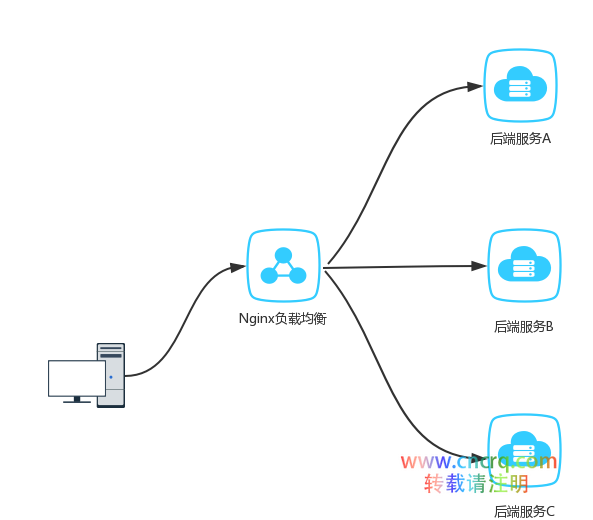
先决条件
我使用的是centos7.3 64位核心版系统,安装配置nginx前必须安装nginx依赖包,请查看;Centos 7编译安装php7.1之生产篇,并安装前文开头所提供的依赖包。此依赖组件包适用于Nginx任意版本。
新建web用户和组
$ /usr/sbin/groupadd www $ /usr/sbin/useradd -g www www $ ulimit -SHn 65535 //设置linux高负载参数
从官方下载Nginx以及OpenSSL
下载Nginx时有两个版本:开发版和稳定版,如果用于生产就下载稳定版本,http://nginx.org/en/download.html (最好下载最新版本的稳定版,这样会有bug修复以及新特性)我下载的是就是目前最新版本nginx-1.13.5。
$ cd /tmp $ wget https://www.openssl.org/source/openssl-1.1.0e.tar.gz $ tar zxvf openssl-1.1.0e.tar.gz $ wget https://nginx.org/download/nginx-1.13.5.tar.gz $ tar zxvf nginx-1.13.5.tar.gz $ cd nginx-1.13.5
安装Nginx
你可能会注意到有些文档教程安装nginx的时候,并未指派这么多模块,(看起来好长),有的连模块和用户都没有指派,其实模块是根据自己的需要指派的, 如果想以后不麻烦,那么就按照下面的模块指派就行了,其实这也算是全能的了,不然后期你需要什么还得重新编译进去,不是很麻烦,但也不省事。至于是否指派用户组,我坚决会让你指派,这可关乎nginx配置的可用性和安全稳定。
$ ./configure \ --prefix=/usr/local/nginx \ --user=www \ --group=www \ --with-pcre \ --with-openssl=/tmp/openssl-1.1.0e \ --with-http_ssl_module \ --with-http_v2_module \ --with-http_realip_module \ --with-http_addition_module \ --with-http_sub_module \ --with-http_dav_module \ --with-http_flv_module \ --with-http_mp4_module \ --with-http_gunzip_module \ --with-http_gzip_static_module \ --with-http_random_index_module \ --with-http_secure_link_module \ --with-http_stub_status_module \ --with-http_auth_request_module \ --with-http_image_filter_module \ --with-http_slice_module \ --with-mail \ --with-threads \ --with-file-aio \ --with-stream \ --with-mail_ssl_module \ --with-stream_ssl_module \
$ make -j8 && make install //编译并安装
创建 systemctl 系统 Nginx 单元文件
安装完成后还需要开机自启动,不然每次开机都需要手动,那岂不是太麻烦。
$ vim /usr/lib/systemd/system/nginx.service [Unit] Description=The nginx HTTP and reverse proxy server After=syslog.target network.target remote-fs.target nss-lookup.target [Service] Type=forking PIDFile=/usr/local/nginx/logs/nginx.pid ExecStartPre=/usr/local/nginx/sbin/nginx -t ExecStart=/usr/local/nginx/sbin/nginx ExecReload=/bin/kill -s HUP /usr/local/nginx/logs/nginx.pid ExecStop=/bin/kill -s QUIT /usr/local/nginx/logs/nginx.pid PrivateTmp=true [Install] WantedBy=multi-user.target 保存并退出。
加入开机自启动并启动Nginx
$ systemctl enable nginx.service $ systemctl restart nginx.service
设置Firewalld防火墙
$ firewall-cmd --zone=public --add-port=80/tcp --permanent $ firewall-cmd --reload
查看Nginx是否启动成功
$ ss -ntlp
可以查看到nginx进程已经运行了。到此nginx安装就完成了,可能你还会有疑问,nginx怎么解析并支持php程序呢,别慌,下一篇文章中我会写到。

我的微信
微信号已复制
我的微信
这是我的微信扫一扫

