实验环境:
10.10.204.62 Load Balancing
10.10.204.63 Nginx Web server
10.10.204.64 Nginx Web server
10.10.204.65 File Storage
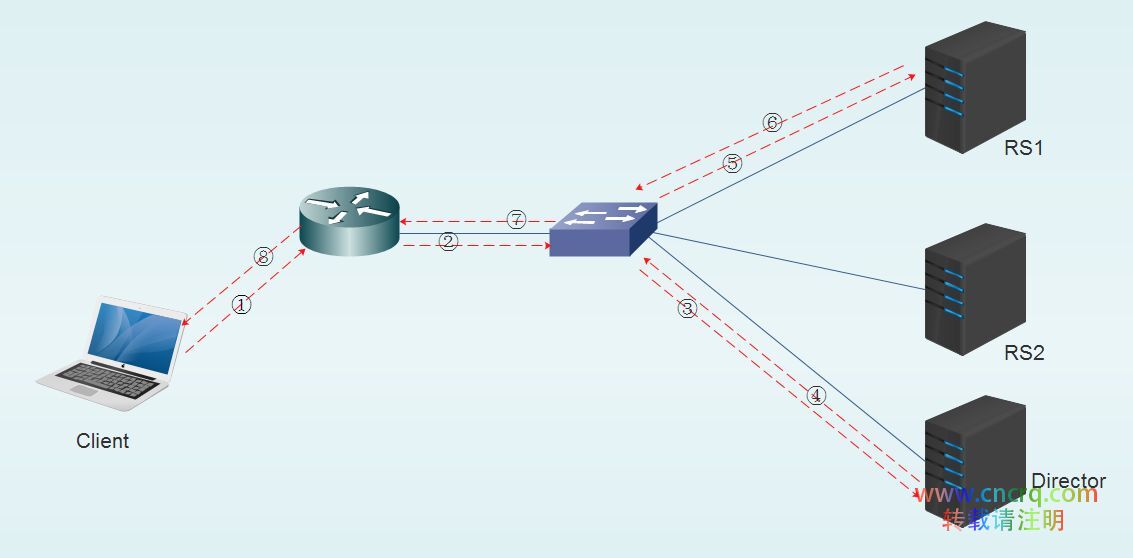
1.File Storage 服务器安装
yum -y install nfs-utils
2.配置NFS并创建共享目录
# mkdir -p /Data/webapp # vim /etc/exports /Data/webapp 10.10.204.0/24(rw,sync,no_subtree_check,no_root_squash)
3.开启自启动
# systemctl enable rpcbind # systemctl enable nfs-server # systemctl start rpcbind # systemctl start nfs
4.相关参数:
rw:read-write:可读写; ro:read-only,只读; sync:文件同时写入硬盘和内存。 no_root_squash:来访的root用户保持root帐号权限;显然开启这项是不安全的。 root_squash:将来访的root用户映射为匿名用户或用户组;通常它将使用nobody或nfsnobody身份。 all_squash:所有访问用户都映射为匿名用户或用户组; anonuid:匿名用户的UID值,可以在此处自行设定。 anongid:匿名用户的GID值。 sync:将数据同步写入内存缓冲区与磁盘中,效率低,但可以保证数据的一致性。 async:文件暂存于内存,而不是直接写入内存。 no_subtree_check :即使输出目录是一个子目录,nfs服务器也不检查其父目录的权限,这样可以提高效率。
5.File Storage 服务器防火墙配置
# firewall-cmd --permanent --add-service=rpc-bind # firewall-cmd --permanent --add-service=nfs # firewall-cmd --reload
6.Nginx Web server 服务器安装以及挂载
# yum -y install nfs-utils # mkdir -p /Data/webapp # mount -t nfs 10.10.204.65:/Data/webapp /Data/webapp
7.如果需要开机自动挂载,在该文件最下方添加一行即可
# vim /etc/fstab 10.10.204.65:/Data/webapp /Data/webapp nfs auto,rw,vers=3,hard,intr,tcp,rsize=32768,wsize=32768 0 0
8.Nginx Web server 服务器测试
连续写16384个16KB的块到nfs目录下的testfile文件
# time dd if=/dev/zero of=/Data/webapp/testfile bs=16k count=16384 16384+0 records in 16384+0 records out 268435456 bytes (268 MB) copied, 2.89525 s, 92.7 MB/s real 0m2.944s user 0m0.015s sys 0m0.579s 测试读的性能 # time dd if=/nfsfolder/testfile of=/dev/null bs=16k 16384+0 records in 16384+0 records out 268435456 bytes (268 MB) copied, 0.132925 s, 2.0 GB/s real 0m0.138s user 0m0.003s sys 0m0.127s
综合来讲,NFS的速度还算理想。如果觉得速度慢,那么添加相关参数后,反复挂载卸载并测试读写,找到适合自己的配置方案。

我的微信
微信号已复制
我的微信
这是我的微信扫一扫

