公司使用2台二层网管交换机组建了公司的局域网,公司运营一段时间后,两台交换机间用户的通信经常出现较大延迟和卡顿现象。为提高交换机间互联的级联带宽,公司要求管理员在两台交换机间的两条千兆链路进行汇聚,提高公司网络传输质量,公司拓扑如图
实验拓扑
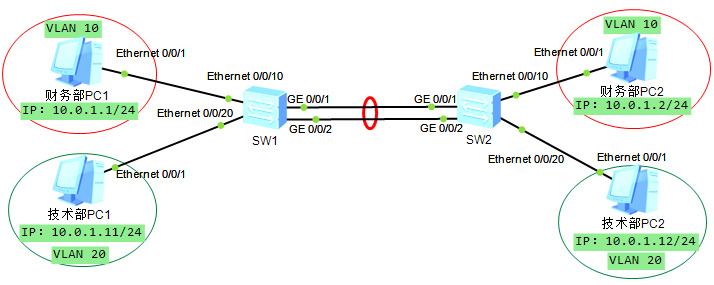
操作步骤
2台交换机使用G0/0/1和G0/0/2端口进行互联,采用链路聚合的方式提高传输带宽和冗余能力。同时考虑到公司有不同部门VLAN间跨交换机通信的情况,该聚合链路应配置为
TRUNK模式。
配置步骤如下:
(1)配置部门VLAN
(2)配置的交换机聚合链路
(3)配置测试计算机的IP地址具体规划如下表:
1.1基础配置
VLAN规划表如下:
.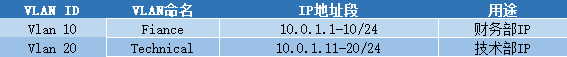
端口规划表如下:

IP地址规划表如下:
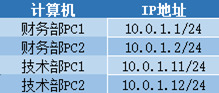
1.项目实施
1.1 配置交换机VLAN
(1) SW1的配置为各部门创建相应的VLAN,将端口划分至相应VLAN。
system-view sysname SW1 vlan 10 description Fiance vlan 20 description Technical quit interface Ethernet0/0/10 port link-type access port default vlan 10 interface Ethernet0/0/20 port link-type access port default vlan 20 quit
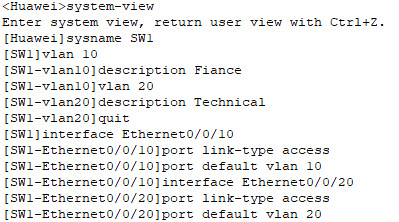
(2) SW2的配置为各部门创建相应的VLAN,将端口划分至相应VLAN
system-view sysname SW2 vlan 10 description Fiance vlan 20 description Technical quit interface Ethernet0/0/10 port link-type access port default vlan 10 interface Ethernet0/0/20 port link-type access port default vlan 20 quit
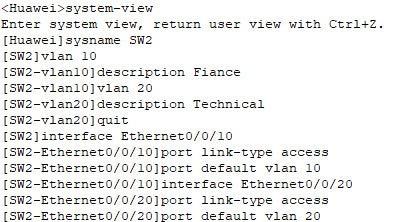
1.2 配置的交换机聚合链路
(1)SW1的配置,创建Eth-Trunk 1接口,指定为手工负载分担模式,将端口加入到接口。
interface Eth-Trunk 1 mode manual load-balance interface GigabitEthernet 0/0/1 eth-trunk 1 interface GigabitEthernet 0/0/2 eth-trunk 1 quit
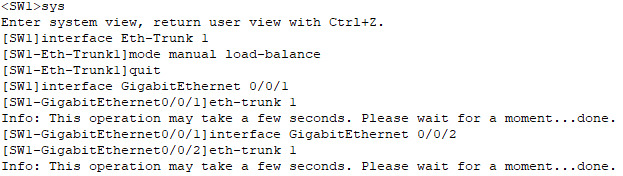
(2)SW2的配置, 创建Eth-Trunk 1接口,指定为手工负载分担模式,将端口加入到接口。
interface Eth-Trunk 1 mode manual load-balance interface GigabitEthernet 0/0/1 eth-trunk 1 interface GigabitEthernet 0/0/2 eth-trunk 1 quit
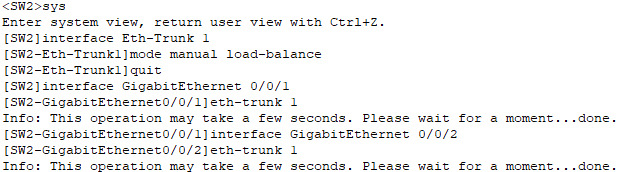
(3)SW1的配置, 将链路划分至相应VLAN。
interface Eth-Trunk 1 port link-type trunk port trunk allow-pass vlan 10 20 quit
![]()
(4)SW2的配置, 将链路划分至相应VLAN
interface Eth-Trunk 1 port link-type trunk port trunk allow-pass vlan 10 20 quit
![]()
1.3 配置各部门计算机的 IP 地址
财务部-PC1 IP配置图
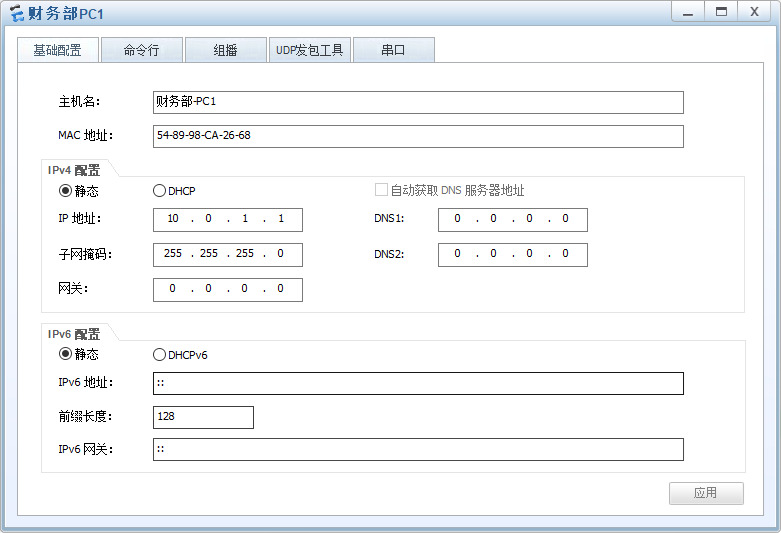
技术部-PC1 IP配置图
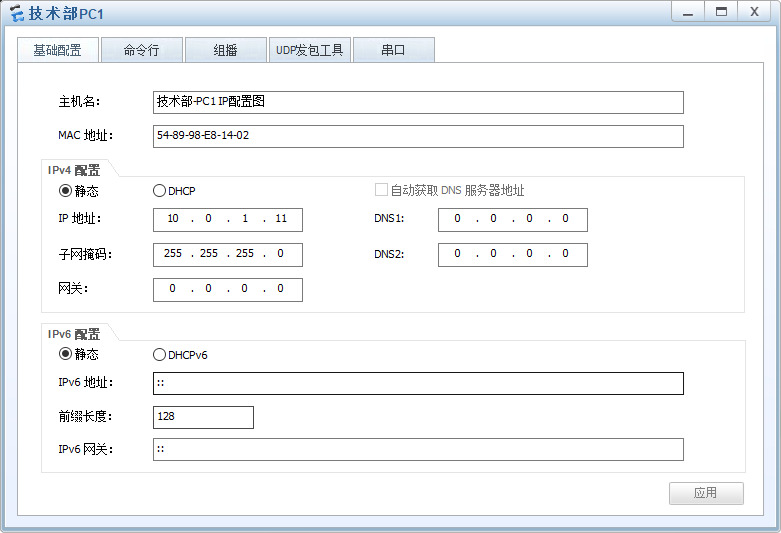
财务部-PC2 IP配置图
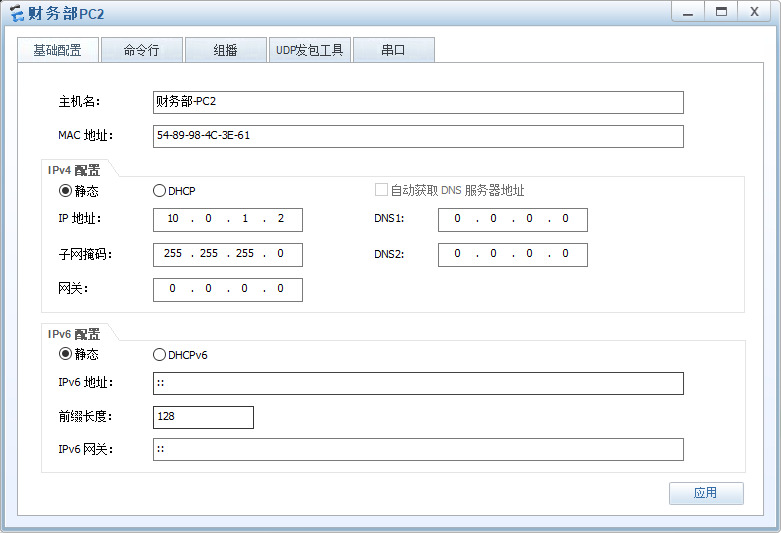
技术部-PC2 IP配置图
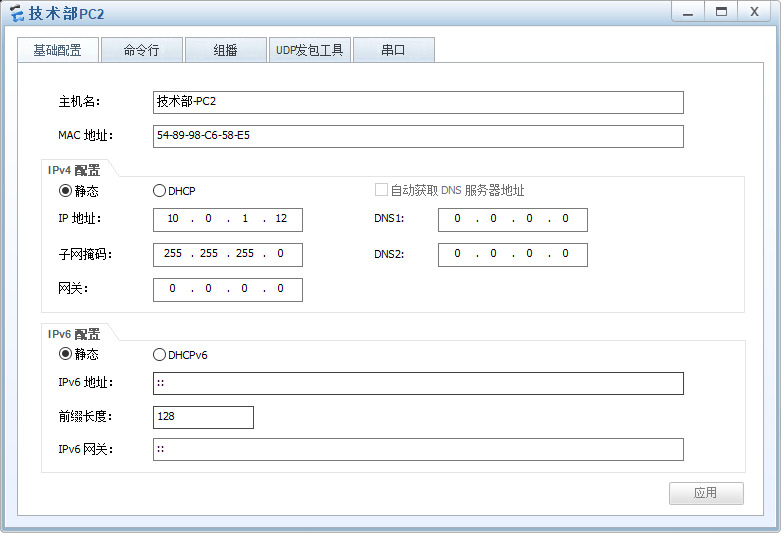
2.验证
2.1 验证SW1、SW2 交换机的 VLAN 配置信
SW1 的配置
display vlan
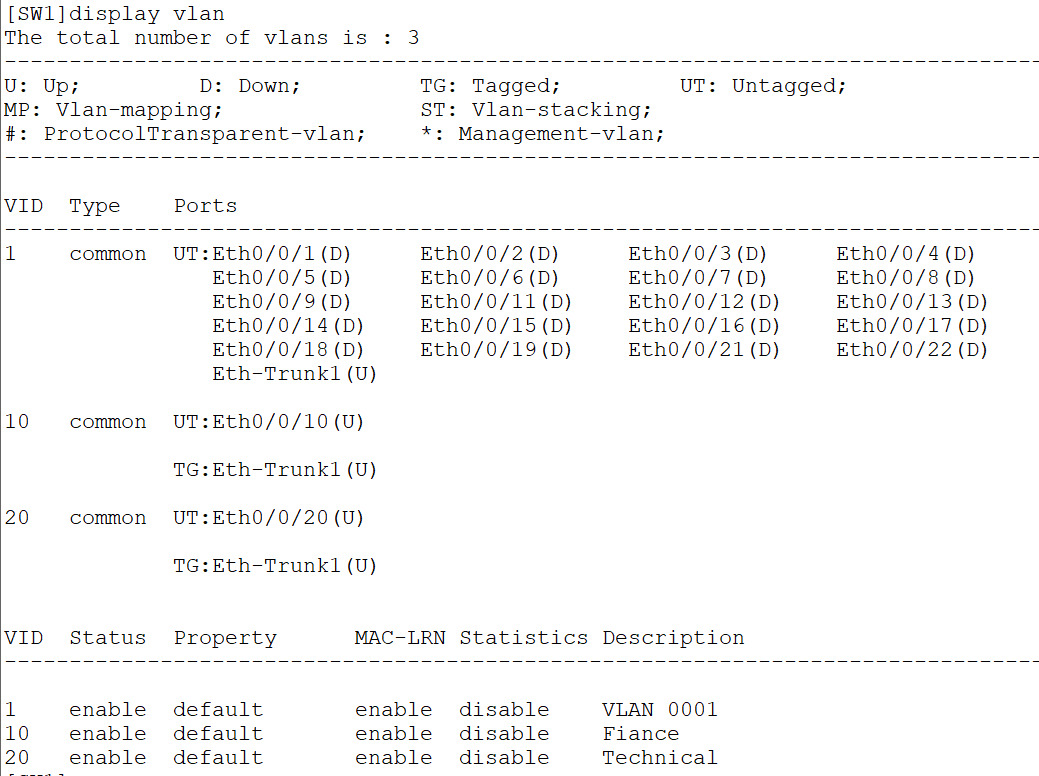
SW2 的配置
display vlan
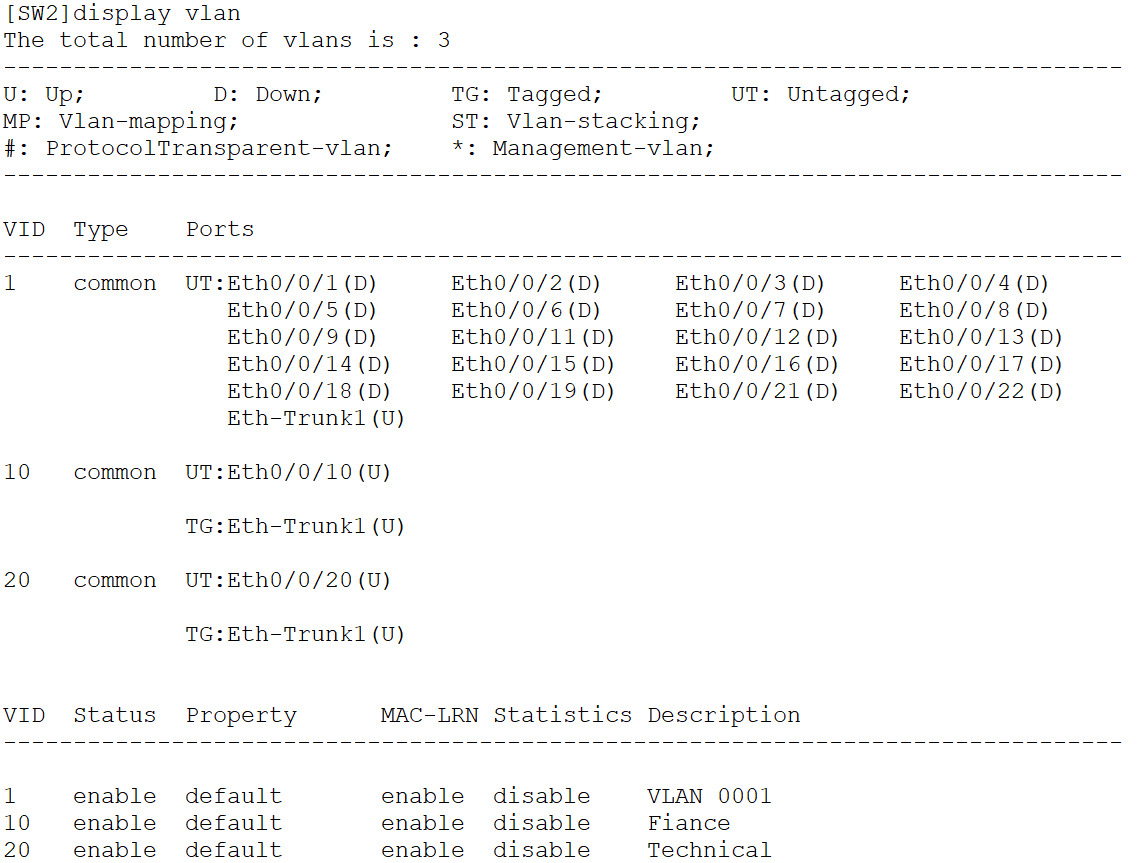
2.2 查看各交换机的 Eth-trunk 1 接口状态
SW1 的配置
display eth-trunk 1
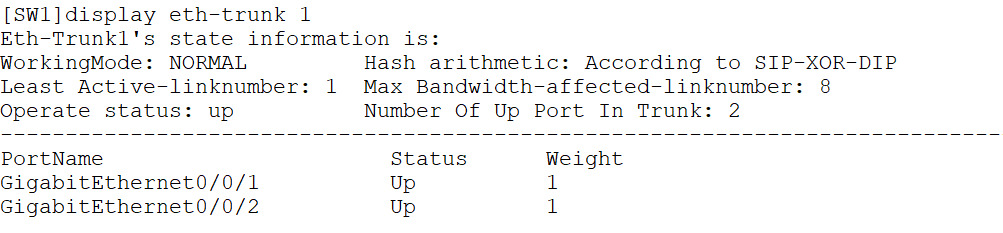
SW2 的配置
display eth-trunk 1
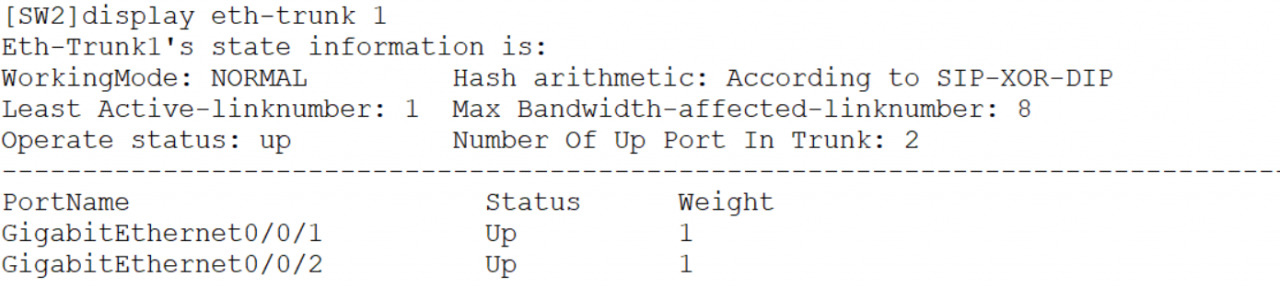
2.3 测试各部门计算机的互通性
通过 Ping 命令,测试各部门内部通信息的情况。
使用财务部计算机 Ping 本部门的计算机
PC>ping 10.0.1.2
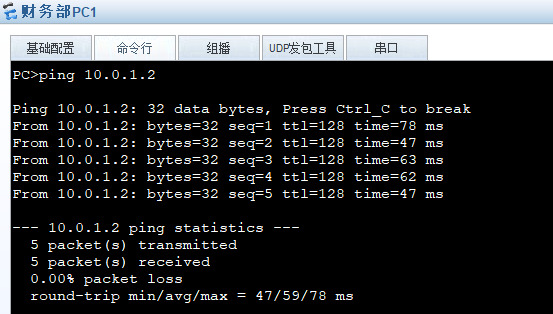
使用财务部的计算机 Ping 技术部的计算机
PC>ping 10.0.1.12
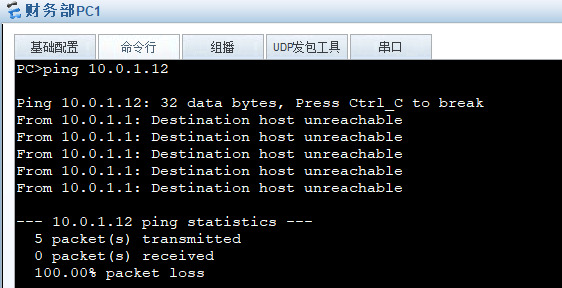

我的微信
微信号已复制
我的微信
这是我的微信扫一扫



